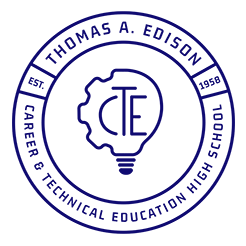Accessing Grades
Accessing Your Child's
Attendance and Grades
We are pleased to announce that our school uses "JumpRope" to provide immediate information regarding your child's academic progress.
JumpRope allows you to view the following:
- Your child's assignments and projects, along with due dates.
- Your child's performance in each class, including homework, classwork, tests, and projects.
- Your child's attendance.
- Progress reports from teachers throughout the school year.
We hope that by enabling you to see this information daily, we will work together to ensure that our children remain on track in every class. As we work together, we can ensure that our students get the most out of their education.
Setting up your JumpRope Family Portal account is straightforward!
To register for JumpRope, look for an email invitation from your student’s school containing your username and login instructions. Access JumpRope’s login page at www.jumpro.pe. The Login button is on the top right corner of any page on the JumpRope website.
To access the Family Portal on mobile, use the browser on your phone or tablet to login. There is no app to download. JumpRope detects your device type and adjusts accordingly!
If you have difficulty signing into JumpRope, please contact your child's Guidance Counselor.