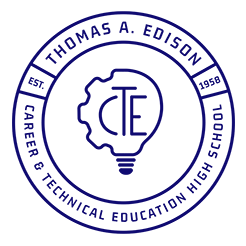DOE Student Account
Register for your DOE Student Account
MAKE SURE YOU REGISTER FOR YOUR NYC SCHOOLS ACCOUNT SO YOU CAN ACCESS REMOTE LEARNING PORTAL FOR SUMMER SCHOOL.
To retrieve your account ID and password:
1. Go to Student Account Self Service: https://idm.nycenet.edu/students/start.form
2. Enter your 9-digit Student ID (OSIS) number.
3. Enter your birthday.
4. Click Continue.
5. If the information you enter matches your student record, your username will be displayed. Your student ID is your username followed by @nycstudents.net. For example, if your username is JaneD, your student account ID is [email protected]. If you haven't already set up a password, you will be asked to set one up.
6. Pick a password that only you will know.
7. Re-enter your password.
8. Click Update Password. Write your Username and Password down!!!
9. NOW LOG INTO THE REMOTE LEARNING PORTAL **this is where you will get your program and access to your classes beginning July 6***